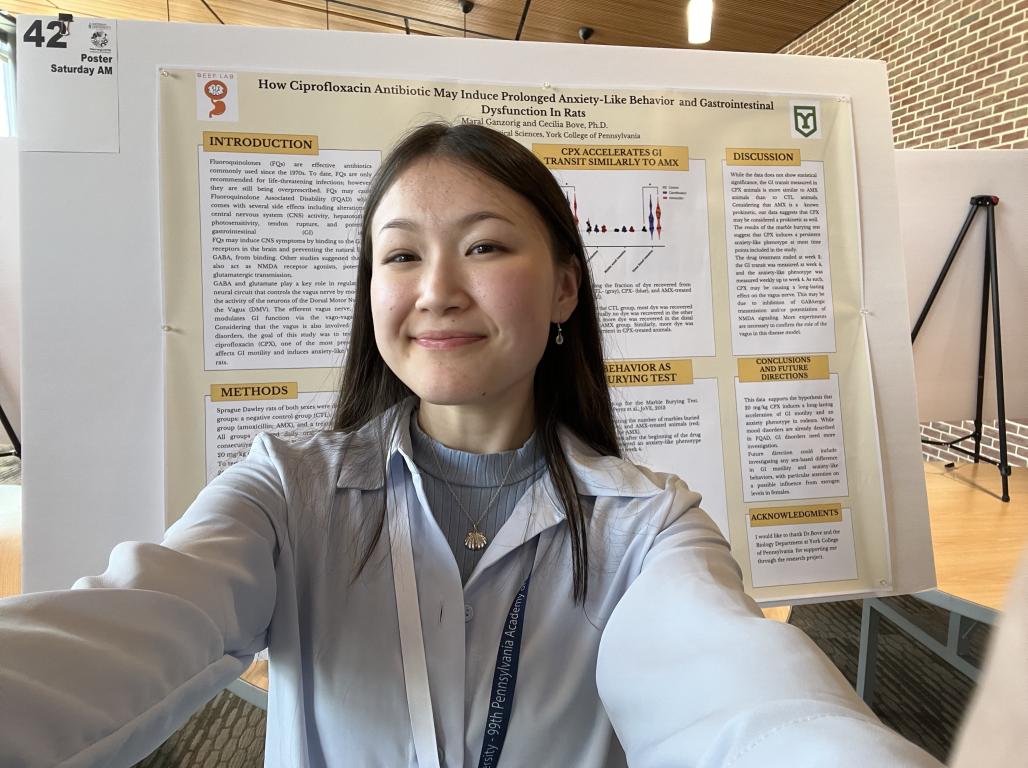With a little preparation, you’ll feel confident and well-informed about selecting your courses for next semester.
As the course registration period approaches, it’s natural to feel a bit overwhelmed. York College’s undergraduate academic catalog includes hundreds of classes. Which should you choose? What’s a prerequisite? How can you make a schedule that leaves space for activities, work, and socializing? There are a lot of factors to consider while you’re planning the upcoming semester. Fortunately, you don’t have to figure it out all on your own.
York College offers a number of resources to help you:
- Understand which classes you need to take.
- Map out a path to graduation.
- Build your schedule each semester.
And if you have any questions along the way, there’s a whole team of professionals and peer advisors ready to assist you. Email academicadvising@ycp.edu or stop by the Academic Advising Center in Campbell Hall to chat with a friendly course registration expert.
Decoding the Catalog
First things first: the Undergraduate Catalog explains everything you need to do to fulfill graduation requirements at York College. It’s important that you reference the catalog from your specific catalog year — that will be the academic year during which you first enrolled as a degree-seeking student at YCP.
The Catalog includes a section called “Programs of Study.” That’s where you’ll be able to select your specific major, and then navigate to a list of all the courses required to complete that major. Be sure to click through to the course descriptions and make note of any prerequisites. If a class has a prerequisite listed, you won’t be able to register for it until you’ve already taken and passed that prerequisite course.
While you have the catalog open, you’ll also want to check out the Generation Next (or GenNext) section, which highlights requirements for your First Year Seminar (FYS), Foundations courses, Disciplinary Perspectives, and Constellations as part of York College’s general education curriculum.
Use Your Degree Planner to See the Big Picture
The Degree Planner is a feature within the Spartan Success Network, a digital platform that connects York College students with their advisors, faculty members, campus services, and other academic support information. The Degree Planner tool provides a bird’s-eye view of your entire academic experience. You can build a plan from the present day through the last semester of your senior year, ensuring that you consider:
- When is a class offered? (For example, some classes are taught only once per year, in either the fall or spring semester)
- Should I plan to take prerequisite courses earlier?
- Do I want/need to complete an internship, co-op, or independent study before graduation?
- Am I staying on track for my desired graduation date?
As you adjust the courses mapped out in your Degree Planner, the Planner will illustrate how adding or dropping specific classes, or shifting the semester when you’ll take a course, would affect your overall path to graduation.
Using this tool empowers you to take control over your academic experience, so you’ll know what to expect beyond the current semester and can plan to avoid potential bottlenecks in your schedule.
Contact the Academic Advising Center for help setting up your Degree Planner.
Get Ready to Register
Once you’ve filled in your Degree Planner and have a handle on your next steps, it’s time to discuss your plans with your academic advisor. You should plan to meet with your advisor at least one week before your scheduled registration date. (Note: New students will have an advisor hold placed on their account for their first two semesters; this hold will prevent you from registering until after you have completed an advisor meeting.)
Find your registration timetable at the Registrar’s Office.
Your academic advisor is a faculty member within your major, or if you are undeclared or enrolled in the pre-nursing program, a professional advisor in the Academic Advising Center. Advisors provide guidance on the course selection process, in addition to offering insights about your broader career goals. They can also offer valuable advice on study habits, time management, and campus resources.
If you are unsure who your advisor is, log into the Spartan Success Network. Your advisor will be listed on the first page as part of your “network.”
Once you know which classes you want to take (maybe have a few back-ups ready, too) and have discussed your options with your advisor, you’ll have everything you need to successfully register for next semester.
Register for Classes: View step-by-step instructions from the Registrar’s Office.
Need Help? Just Ask!
The Academic Advising Center, located in Campbell Hall 200, is available to help with any aspect of the course registration process. Staff members can assist with troubleshooting and navigating YCPWeb, the MyYCP portal, Spartan Success Network, or the Degree Planner. Or, if you prefer, they can provide a listening ear and solid expertise as you talk through options for your future at YCP and beyond.
Professional staff and student peer advisors are available via walk-in, appointment, phone (717.815.1531), or email (academicadvising@ycp.edu).